The initial alignment step involves minimal operations aimed at achieving a rough overlap of the target mesh onto the reference mesh.
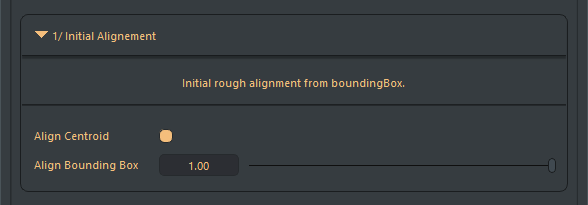
Parameters:
- Align Centroid
Default: Enabled
This option computes the centroid of each mesh and translates the target mesh so that its centroid matches the reference.
- Align Bounding Box
Default: 0.5 | Min: 0 | Max: 1
This option “stretches” the target mesh along all axes (both positive and negative), either from the centroid (if enabled) or from the center of the bounding box.
For meshes that differ a lot in proportions like my “horse vs cow” example, his initial alignment is pivotal for achieving the desired outcome. You can enhance its accuracy by incorporating a few strategically placed landmarks.