Once the registration process has yielded a satisfactory superposition of the meshes (for differing topologies), or when working directly with two meshes that share the same topology but have different shapes, you can readily retarget deformations from the reference mesh onto the target mesh.
- Note: When working with different topologies, the quality and accuracy of the retargeted deformation naturally depend heavily on the quality of the preceding registration result.
The “Local Adapt” Concept
A core aspect of Mesh Match’s retargeting feature is the “Local Adapt” feature. This term describes how incoming deformations are dynamically remapped to account for the local geometric differences between the reference and target meshes before the deformation is applied.
- How it Works: For each point on the target mesh, the system compares its local neighborhood (nearby points and surface curvature) to the neighborhood of the corresponding point found on the reference mesh (either via registration or direct topological matching). From this comparison, it builds unique transformation matrices for each point that encode local differences in orientation, scale, and shear. Applying the deformation through these matrices allows it to adapt naturally to the target’s specific local shape.
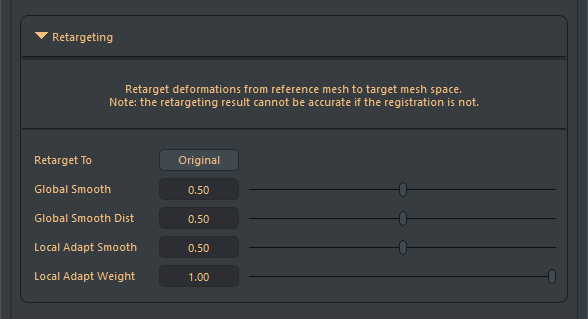
Retargeting Parameters
- Retarget To: (Applicable only when retargeting between different topologies using a registration result)
Options: Original (default) | Matched
This parameter defines the base shape of the target mesh onto which the deformation is applied.- Original: Transfers the deformation onto the target mesh’s initial, undeformed morphology. This is the standard use case for transferring existing animation or shapes.
- Matched: Transfers the deformation onto the target mesh after it has been aligned to the reference during the registration process. This acts similarly to a Maya wrap deformer but leverages the high-quality, normal-aware point correspondence from Mesh Match’s registration.
- Global Smooth:
Default: 0.5 | Min: 0 | Max: 1
Specifies a global smoothing amount applied to the final displaced vertex positions. Increasing this value smooths the overall deformation, potentially creating softer interpolations but at the cost of reducing fine detail accuracy. - Global Smooth Dist:
Default: 0.5 | Min: 0 | Max: 1
Specifies a global smoothing distance factor for the global smoothing. - Local Adapt Smooth:
Default: 0.5 | Min: 0 | Max: 1
Controls the amount of smoothing applied during the calculation of the local adaptation matrices. A higher value considers a larger neighborhood when averaging the local orientation, scale, and shear. Importantly, this smoothing affects the basis of the local adaptation computation itself, rather than directly smoothing the final mesh result like Global Smooth. Therefore, it helps stabilize the local adaptation calculation without necessarily “melting” the deformation details. - Local Adapt Weight:
Default: 0.5 | Min: 0 | Max: 1
Determines the overall influence of the computed local adaptation matrices on the final deformation.- At 0, local adaptation is effectively disabled, and the retargeting behaves similarly to a standard blend shape or simple deformation transfer.
- At 1, the full computed local adaptation is applied, allowing the deformation to conform as closely as possible to the target’s local geometry based on the calculated matrices. Values in between allow blending between the two behaviors.
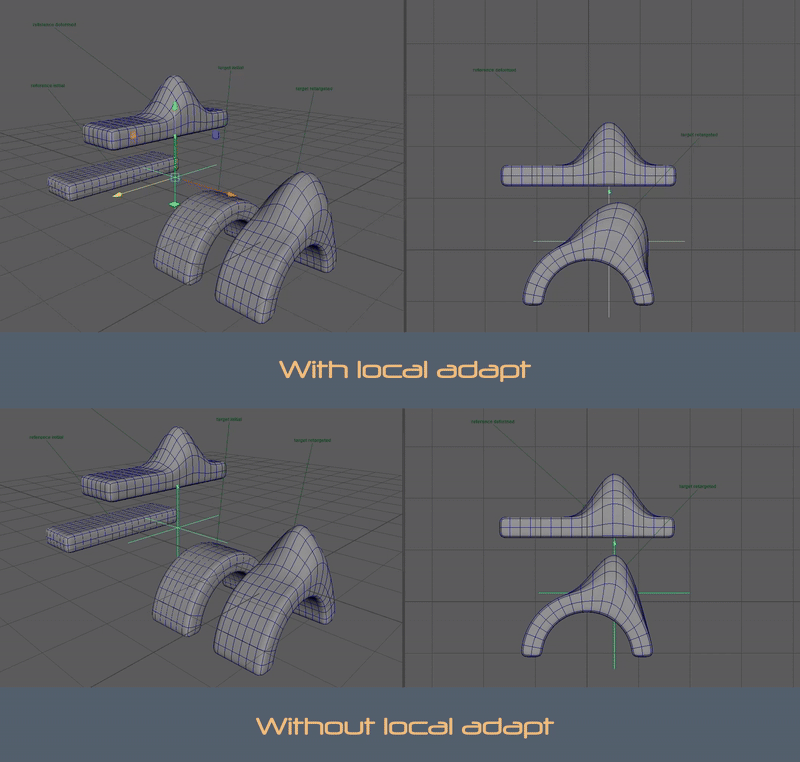
Example of retargeting between same topologies with and without local adapt features.
From left to right:
- reference init mesh
- reference mesh deformed
- target init mesh
- target retargeted mesh
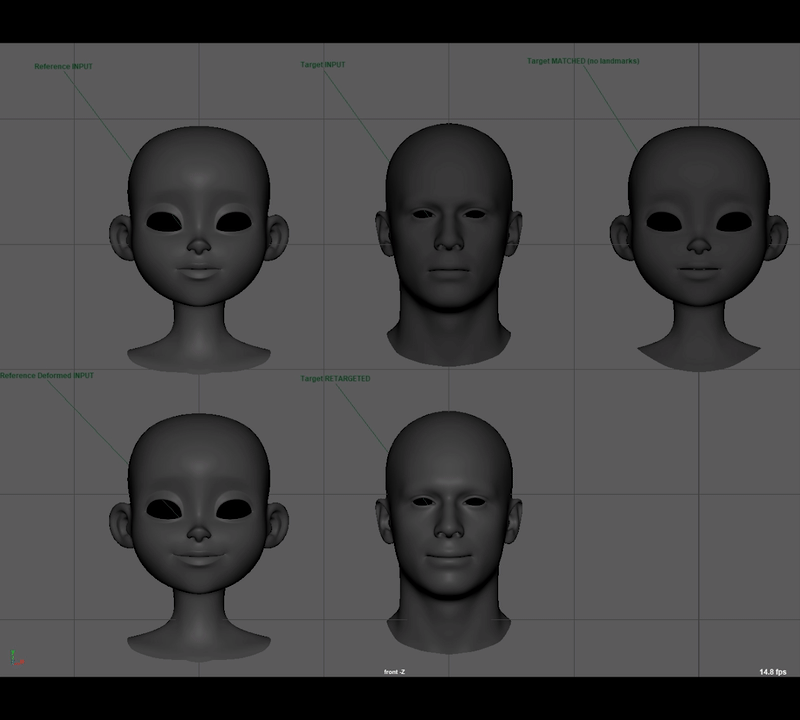
Example of retargeting between different topologies.
Top Line:
- reference init mesh
- target init mesh
- target matched mesh
Bottom Line:
- reference deformed mesh
- target retargeted mesh