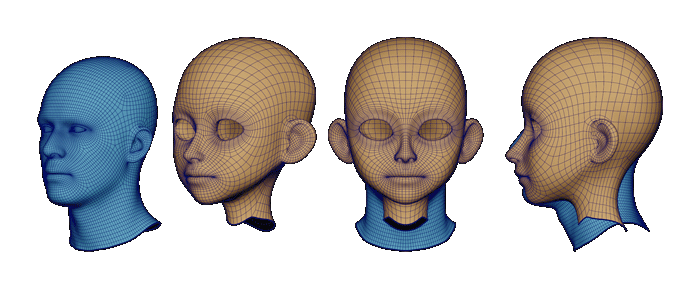
Advanced Mesh Alignment / Retargeting
and Automatic Rigging Solutions for Autodesk Maya
Mesh Match is the first and unique solution that brings advanced mesh registration capabilities and AI vision to Maya.
Mesh Match is designed for animation studios, 3D scan companies, digital avatars startups, independant artists and technicians, offering numerous tools to automate the transfer of modeling and rigging data between characters.
Unlike its competitors, MeshMatch can perform mesh alignment with little to no landmarks at all, and offers automatic landmarks detection for characters with AI vision, directly from any Maya viewport.
Global Industry Adoption
Trusted by major animation and VFX studios across 20 countries. From independent creators to lead riggers at the world’s largest production houses, Mesh Match is a production-proven solution deployed to solve complex topology challenges in high-stakes environments.
Core Capabilities
- Standardize Meshes: Apply clean, consistent topology to scans and AI-generated models for predictive rigging readiness.
- Retarget Deformations: Seamlessly transfer blendShapes, skin clusters, and deformers between meshes with differing vertex counts and topology.
- Migrate Rigs: Intelligently interpolate rig controllers and skeletons to match new character proportions.
- Share Surface Attributes: Preserve UVs, vertex paint, and custom mesh data across topology changes for texture and visual continuity.
AI-Powered Workflow Automation
- Automatic Landmark Detection: Instantly identify anatomical landmarks on human meshes.
- Automatic Skeleton Generation: Create a rig template in one click from any mesh.
Designed for Production Pipelines
- Optimized Multi-Threaded C++ Core: Engineered for speed, stability, and large-scale meshes.
- Qt-Driven UI & Python API: Flexible tools for manual use or full automation in studio pipelines.
- Flexible Licensing: Per-machine node-locked options with offline activation—ideal for secure environments.
Community & Resources
- Comprehensive documentation, tutorials, and an active Discord community to help you get up and running fast.